Send us your photos
The Hurricane Yearbook
POINT OF VIEW: Help make the yearbook more historic with photos of things in your perspective.
February 24, 2021
Most Hurricanes would say that this school year is out of the ordinary and difficult to get through, but one thing we can count on is the Yearbook. Contribute to one of the most historic Yearbooks by sharing your photos. There are various ways of submitting photos, such as the Yearbook Snap app, Google Forms, and the Yearbook Forever website. The pictures you send may become part of Hurricane history!
To upload photos through the Yearbook Snap app follow these steps:
- Download the Yearbook Snap app.
- Type Inlet Grove as your school (top right corner).
- Use the access code “canes”.
- Upload your photo(s) in the category that applies.
- Add a caption note stating what is happening in the photo, who is in the photo, who took the picture, when and where the picture was taken. Also add your name, grade, and career academy.
- Fill out the information needed to submit your photos such as your first name, last name, and email address.
To upload photos through the Yearbook Forever app follow these steps:
- Go to yearbookforever.com
- Input Inlet Grove Community High School as your school. Add the city and state. (If an automatic prompt appears when you are typing, just click the selection at the bottom).
- Click “Community Upload- Submit for your school’s yearbook!”
- Use “canes” as the access code, and press enter.
- Click “Upload photo” to select your photos.
- Select the category that applies to the photo(s).
- Add a note stating what is happening in the photo, who is in the photo, who took the picture, and when and where the photo was taken. Also add your name, what grade your in, and your career academy.
- Add your first name, last name and your email address (preferably your school email).
- Agree to the terms.
- Click Submit.
To upload photos through Google Forms follow these steps:
https://forms.gle/zTgh4P38df6kaBrA9
https://forms.gle/nZHWBQenChAyPpjQ7
https://forms.gle/4XPwY9hn7dsPx6aJ7
https://forms.gle/Z2PxPTeNymMcbF5e6
https://forms.gle/91J4tXES8HzzHqLx6
https://forms.gle/qNpVQreqVysjSmvu6
Using the links above upload your photos and fill out the needed information.
GO CANES!

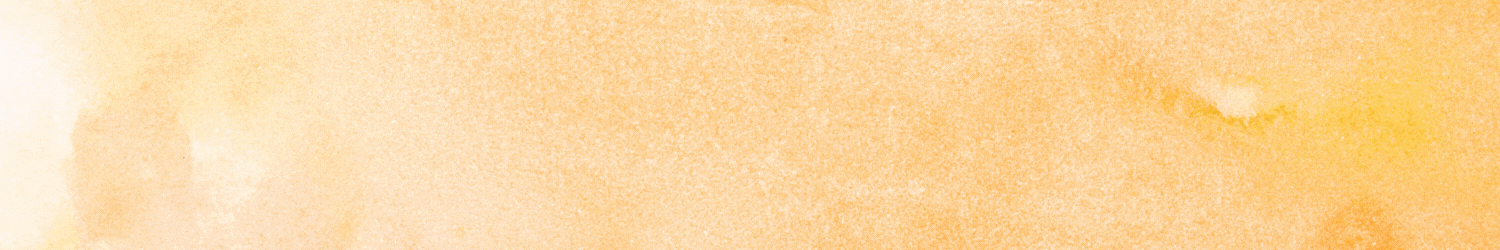







Jordan Campbelll • Feb 25, 2021 at 8:10 pm
Me and my family were taking a picture on thanks giving, in the one i submitted it is just me but its my parents me and siblings. This photo was right outside my house. I am a senior this year and I am in the Web development career academy.